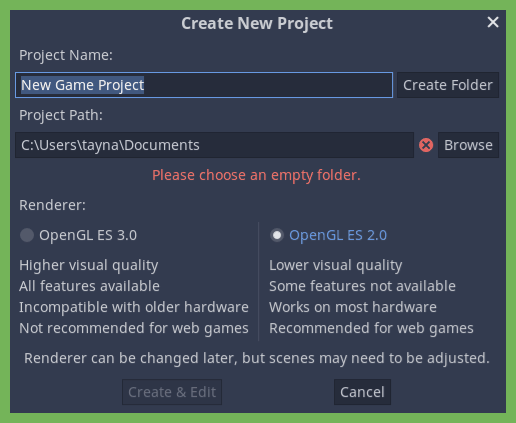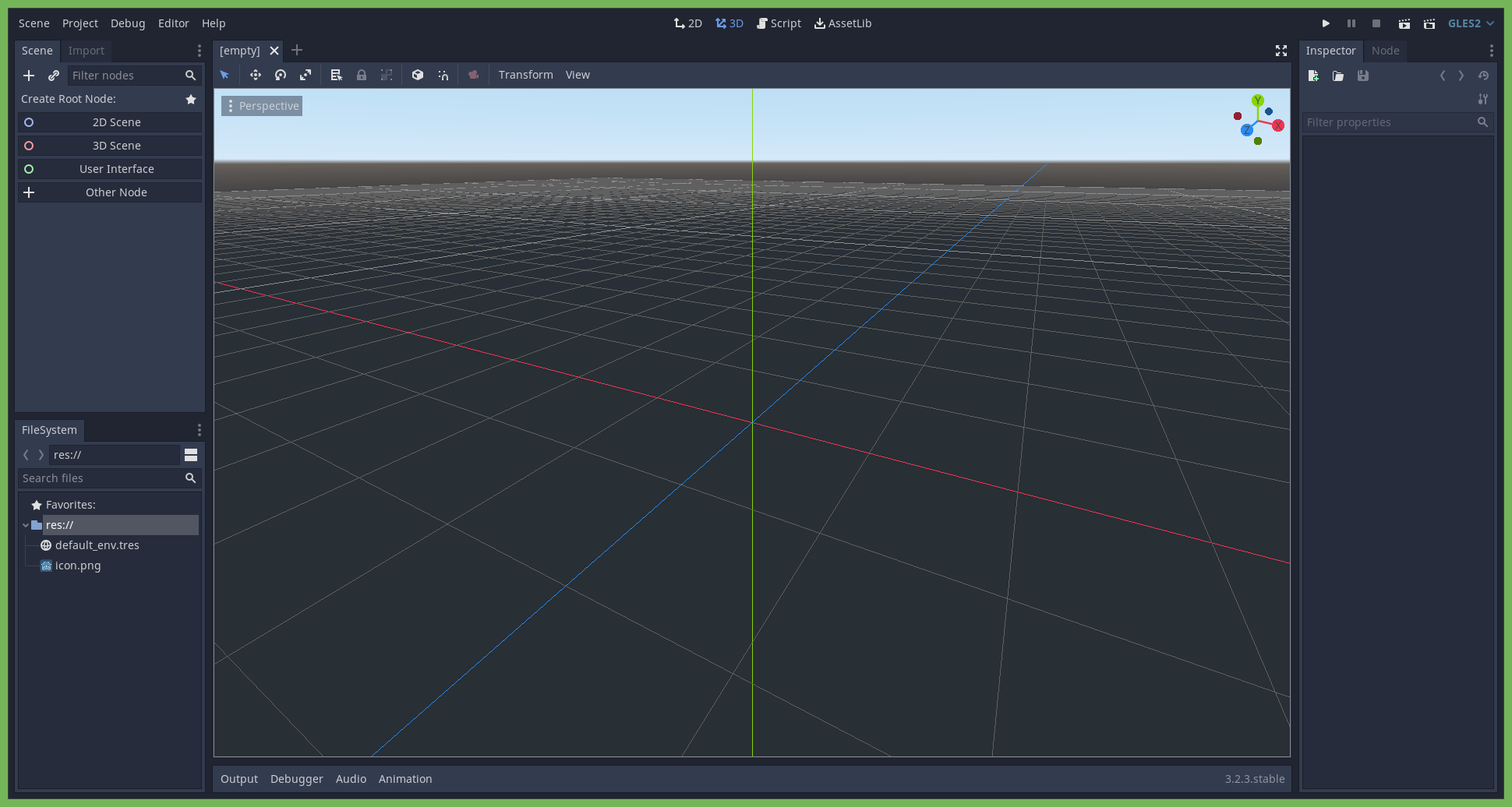Create a project
Now that we know more about the project page, we can create our first project.
To do so, we’ll click on the New project button, this should open the project creation window.
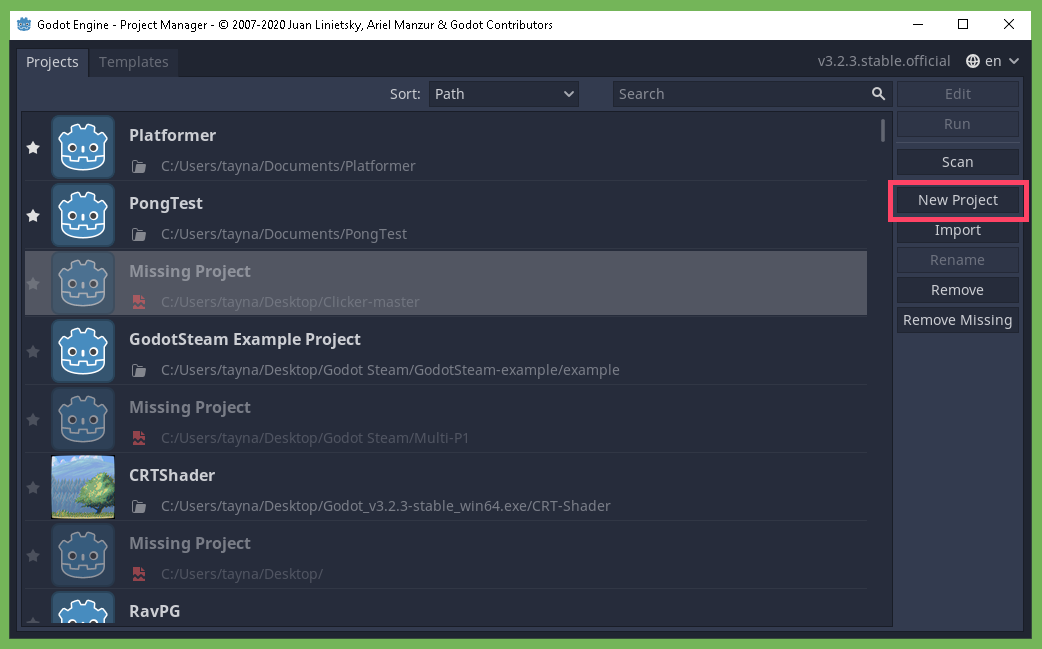
To create our project we need to do a couple of things.
- Name our project.
- Select where our project will be created(you can use the Browse button for that)
- Utiliser l’option Create Folder pour créer un nouveau dossier vide dans le quel créer notre projet.
- (optional) Select OpenGL ES 3.0 or OpenGL ES 2.0.
- Click on Create & Edit
Our project is now created. Godot should now open the game editor automatically with our new project.