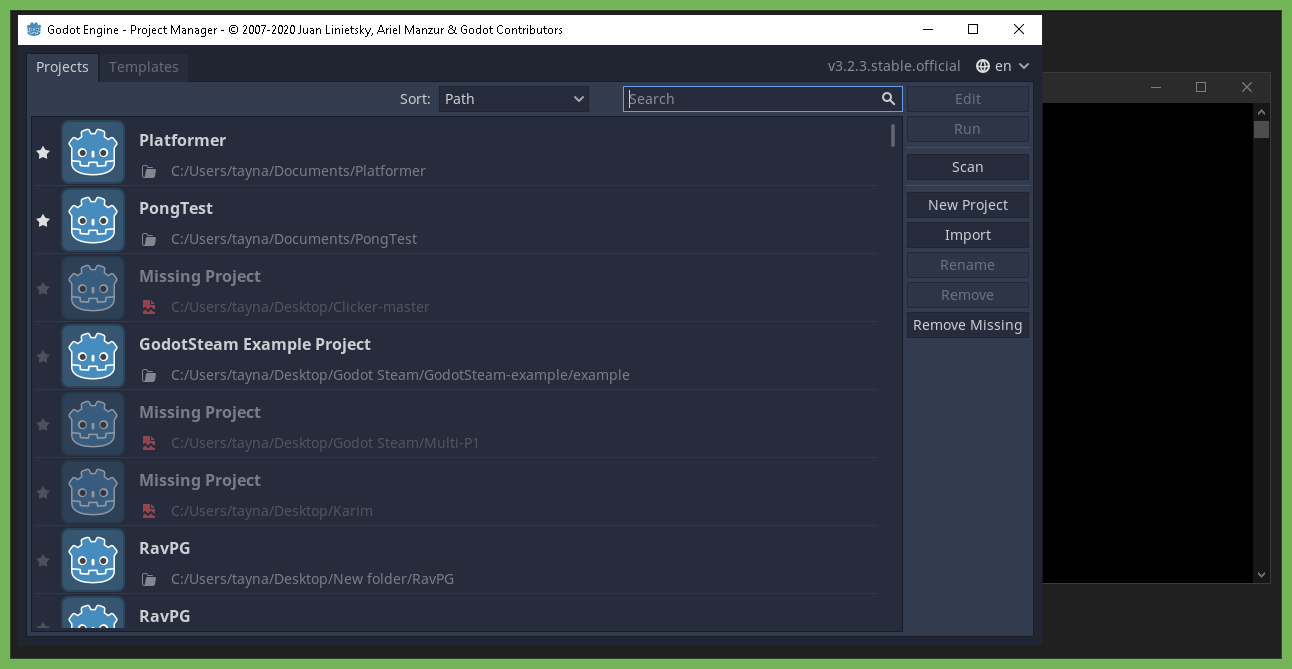Install Godot
As of right now these instructions are only valid for Windows computers. It is possible that the following steps won’t work on Chromebooks,Linux computers,Macs or other devices
Download Godot
Visit the Godot website : Godot website
Once on their page, you should see something similar to the image below, choose the standard version that fits you’re computer, either 64-bit or 32-bit, if you don’t know which to pick, pick the 64.bit version, it should work on most recent computers. Then depending on your web browser you should be to Download the Godot file to your machine.
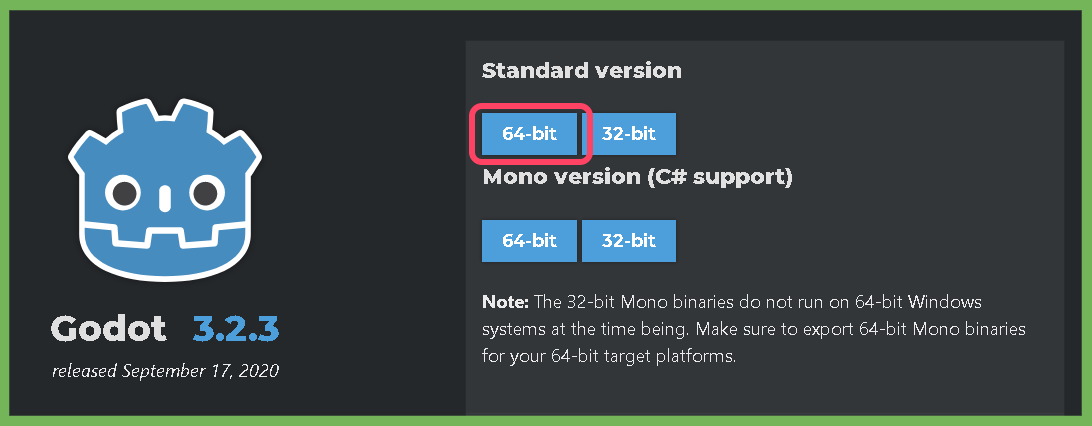
Extract the file
When downloading the file it comes in a zip folder, that we must extract, to do that, we must navigate to the file we just downloaded, by default it should be in your Downloads folder. Once the file is found, you’ll have to right click on it to open your context menu and proceed to select the extract all option which will open a second window, in which you’ll select the extract option. This will create a new folder and put the uncompressed Godot file in it. Godot is now on your computer and ready to be used.
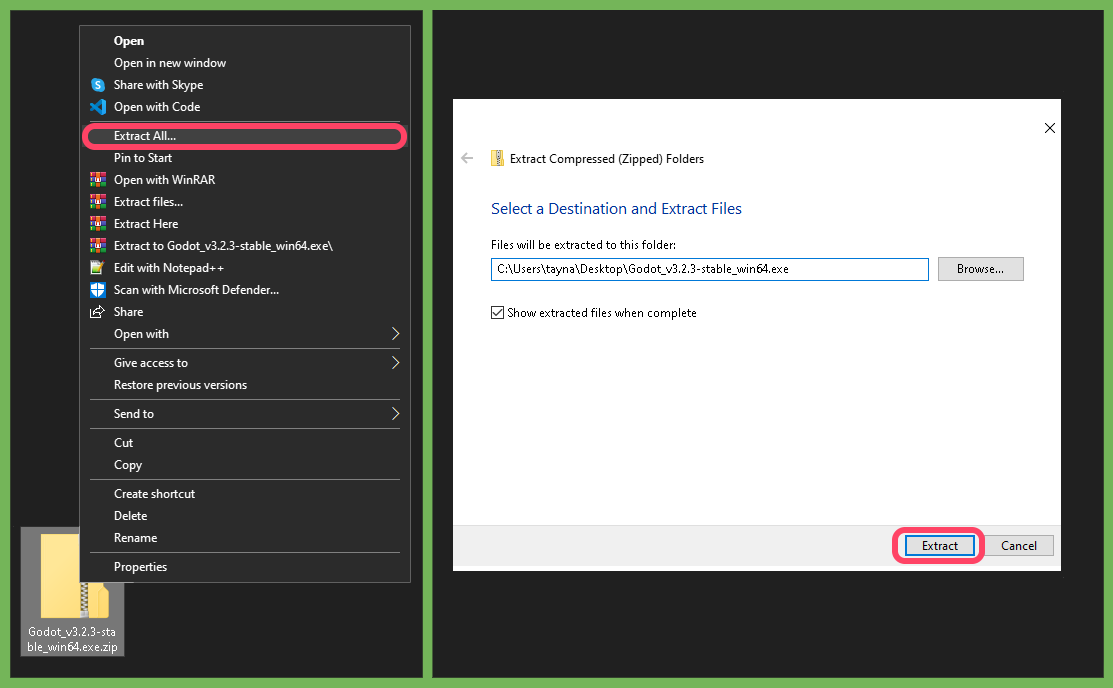
Open Godot
![]() Godot is now present on our computer, all that is left to do is to navigate to the folder we just extracted, and we’ll see the Godot launcher inside (Icon of a robot) click on it and Godot should start. If everything is working properly you should see two windows appear a black one and a blue one.
Godot is now present on our computer, all that is left to do is to navigate to the folder we just extracted, and we’ll see the Godot launcher inside (Icon of a robot) click on it and Godot should start. If everything is working properly you should see two windows appear a black one and a blue one.
The black window is only a console, it needs to stay open as long as we intend to use Godot.